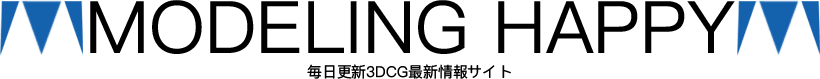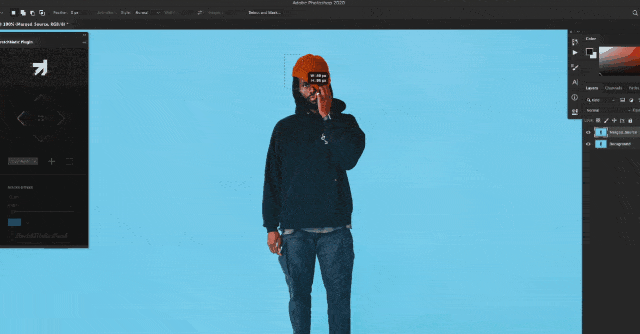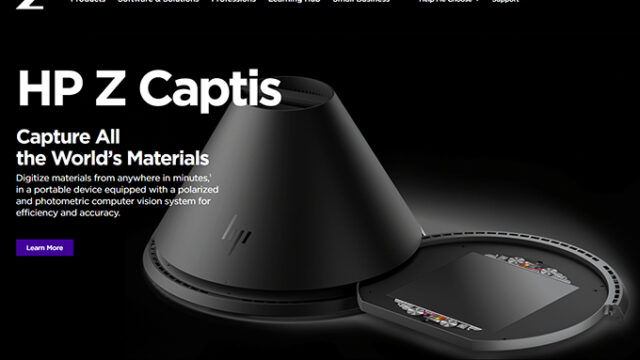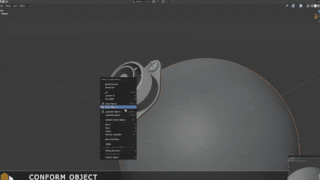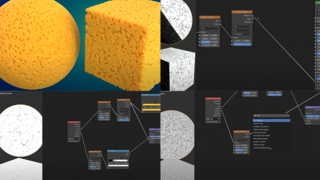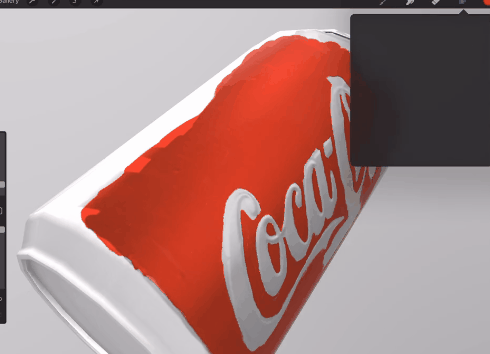
Procreateの時期バージョンにブラシエンジンと画像効果を使用して3Dモデルにペイントできる機能が追加予定です。UVマップをペイントする準備ができているUSDZまたはOBJファイルをインポートすると、レイヤーからカラー、ラフネス、メタリックなどに切り替えてテクスチャを作成する事が可能。HDRI画像を使用する事も出来ます。チームは新しいアクセシビリティ機能に加えて、新しいM1チップの完全な最適化を約束します。
このアプリはARサポートも受けて、ユーザーが拡張現実などを備えた現実世界のテクスチャ3D作品を見ることができるようになります。 一部のユーザーはすでに新しいツールのテストを開始し、Twitterを介してアップデートに関する考えを共有しています。
My 6-year old daughter giving the new 3D painting a whirl in Procreate 5.2. First time user! If you are new to 3D painting & want to try the same Fortnite Fishstick character download USDZ => https://t.co/JSjGsqVj69 pic.twitter.com/RRVTILrIIW
— USDZshare (@usdzshare) October 20, 2021
Procreate 5.2 B with 3D painting is the perfect tool for adding metallic effects to your captured (photogrammetry) USDZ assets that already have the normal, ambient occlusion but lack that realistic metallic effect.
… 1/2 pic.twitter.com/qymq4vvGSU— USDZshare (@usdzshare) October 19, 2021
Don’t even get me started on the brush engine…. but incredible is one word that comes to mind! pic.twitter.com/GBliyuzuSg
— USDZshare (@usdzshare) October 20, 2021
Quick demo of how you toggle between the colour -> roughness -> metallic UV maps in Procreate 5.2 Beta to get that authentic looking shiny aluminium can look 😉 pic.twitter.com/XrYBtOSmje
— USDZshare (@usdzshare) October 20, 2021
Procreate 5.2 Beta…
A little hack for learning more about the light & environment settings. Try importing a simple mirror ball USDZ => https://t.co/rtclPzrFes
You can then toggle thru the different environments and vividly see the HDRI being used. pic.twitter.com/x5EGzRcLwb
— USDZshare (@usdzshare) October 19, 2021
@Procreate ok, so the Beta is SO FUN. Witch Brew anyone? pic.twitter.com/D4RvCZ56e0
— Casey_Landerkin (@CaseyLanderkin) October 19, 2021
ipadで3DスキャンしたモデルをProcreateでペイント出来る楽しい遊びが増えそうですね。購入してからあまり使っていなかったアップルペンシル2が復活しそうです。