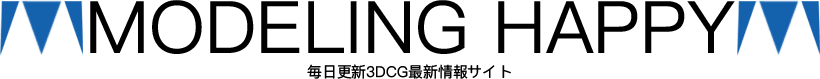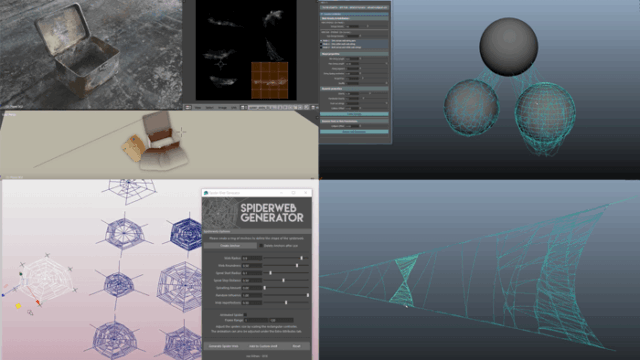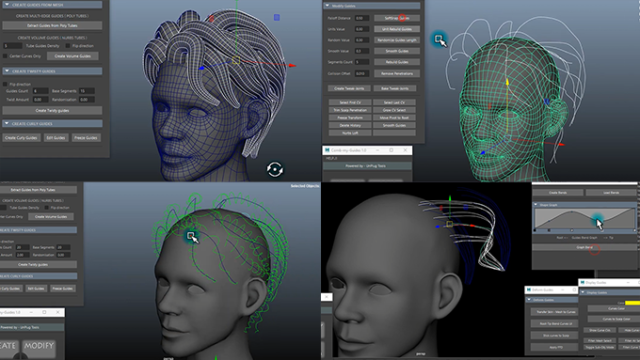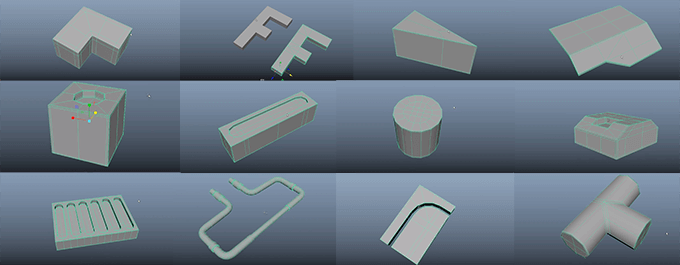
スター・ウォーズの映画製作をしているindustrial Light & Magic社で働くシニアアーティストのAndrew Hodgsonさんが、mayaで作ったモデルを3番キーを押してスムーズメッシュでなめらかにするサンプルモデルの作り方を合計15種類動画で公開しています。
全て1から作り上げていくのでmaya初心者の人にもどうやって作り上げればいいのか参考になると思うので、是非一緒にチャレンジしてみてはどうでしょうか。
Fundamental Corner Execution from andrew hodgson on Vimeo.
Fundamental Corner Extended from andrew hodgson on Vimeo.
Inset Circle Fast from andrew hodgson on Vimeo.
Inset Circle Accurate from andrew hodgson on Vimeo.
Basic Pill Inset from Circle from andrew hodgson on Vimeo.
Dealing with Triangles from andrew hodgson on Vimeo.
Eliminating Poles from andrew hodgson on Vimeo.
Redirecting Edgeloops from andrew hodgson on Vimeo.
Repetitive Pattern Inset from andrew hodgson on Vimeo.
Basic Piping and Flipping from andrew hodgson on Vimeo.
Building Around Curved Cut from andrew hodgson on Vimeo.
Basic Angled Panel from andrew hodgson on Vimeo.
Sloped Box and Inset from andrew hodgson on Vimeo.
Pipe T from andrew hodgson on Vimeo.
Basic Paneling Along a Surface from andrew hodgson on Vimeo.